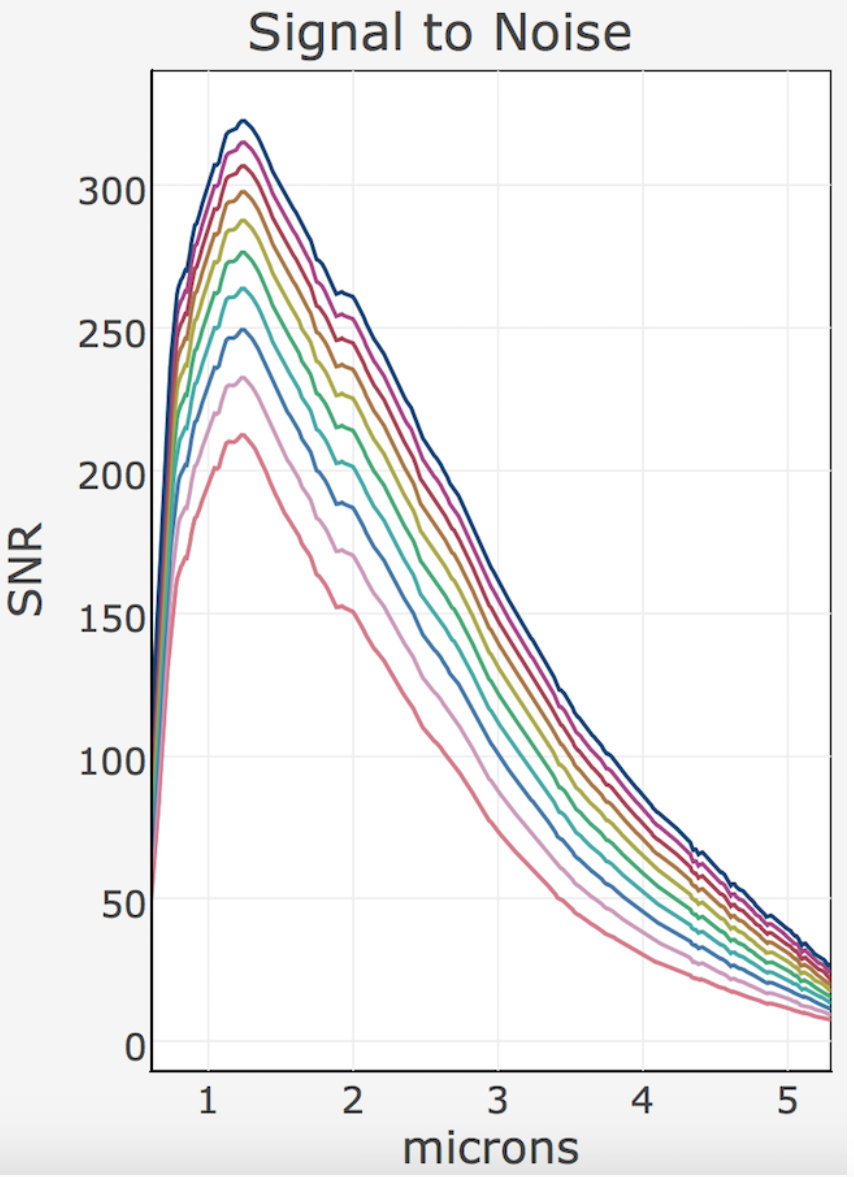Useful features
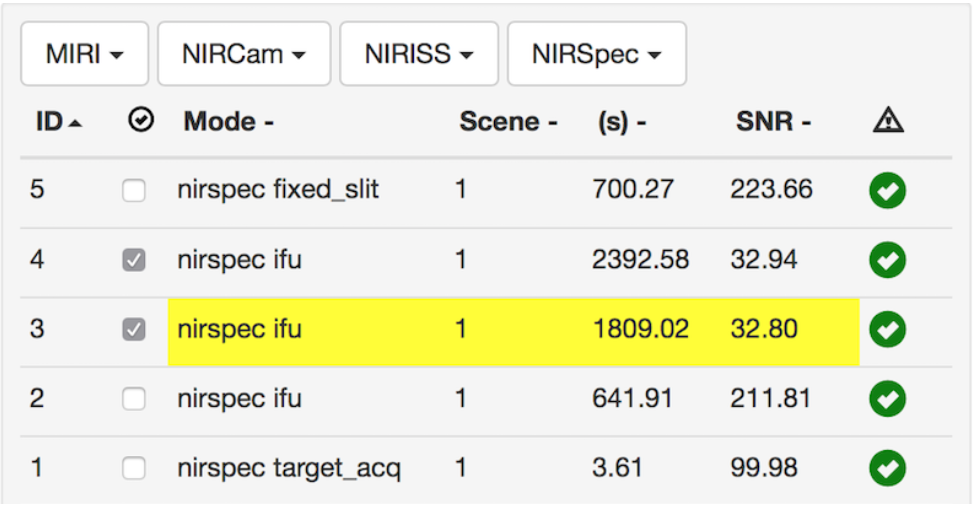
You can select several calculations, as we have done in this example for 2 calculations with the G140H and the G235H gratings. When doing so, the Plots show you those calculations altogether. This can be useful for your proposal, and also to quickly compare several calculations, as we will see next with the Expand options.
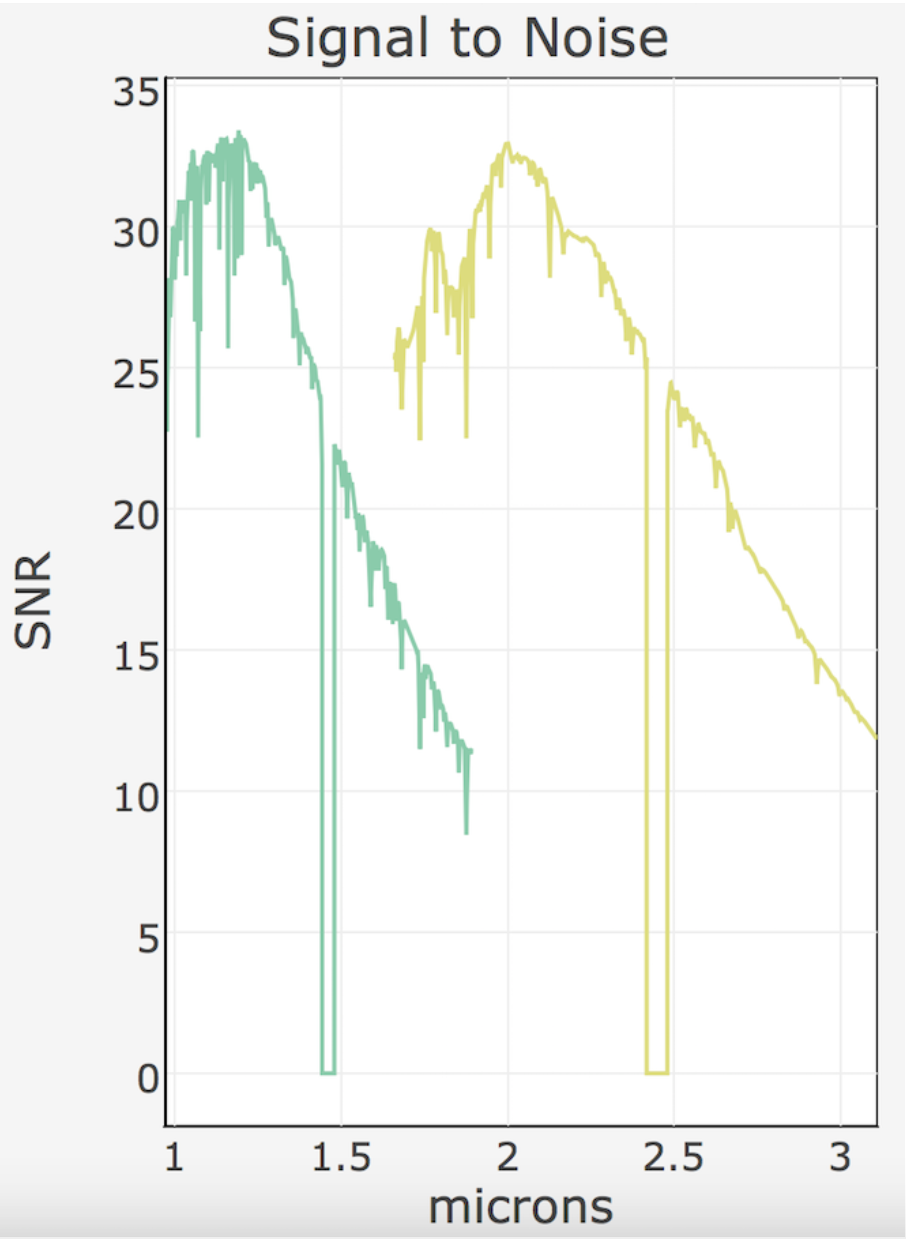
One very useful feature of the ETC is the Expand relies on the possibility to expand calculations, based on one you have just produced, in groups, interactions, or filters. The corresponding button is found at the tp of the screen. To use the feature, first select a calculation to provide the foundation for the batch calculations, in terms of instrument and detector setup. Click the Expand button and a pop-up window opens so you can set the boundaries of the batch calculations: the starting point, the step size, and the number of iterations. Say you wanted to know how the SNR evolves with every 5 groups, you could start with 10 groups, use a step size of 5 and proceed to 10 interactions to reach 60 groups.
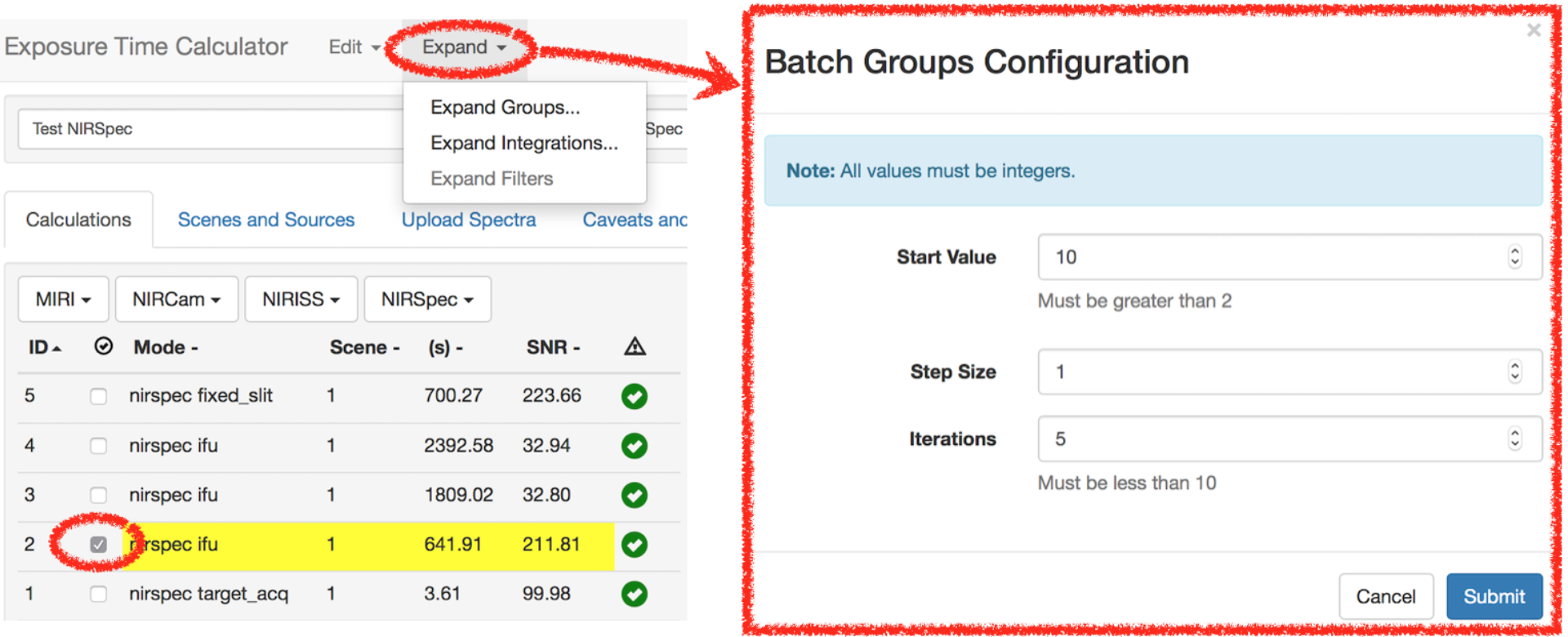
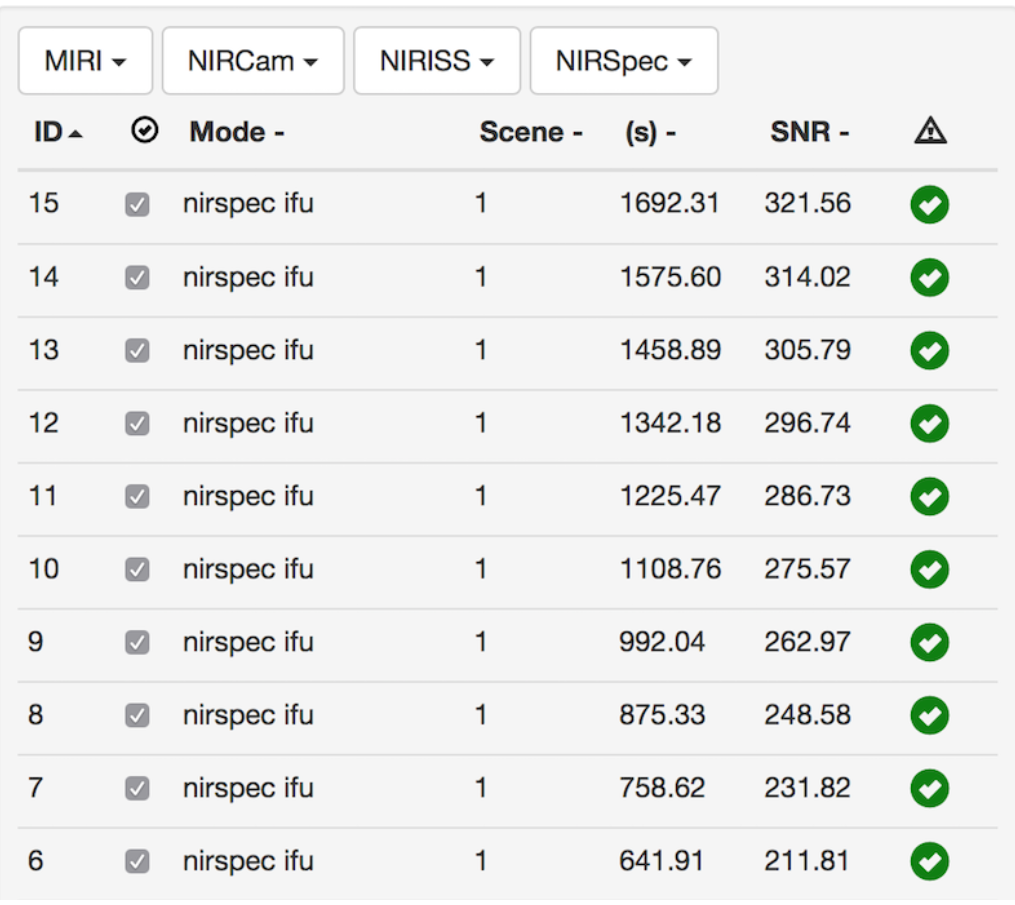
ETC will automatically create new calculation lines, with corresponding duration and SNR, so you can easily assess the effect of increasing groups. If you select all of these calculations, and scroll down to the plots, you get a good appreciation of how the SNR is evolving.