Step 1 — Getting started with the ETC —
Go to the following URL to use the Exposure Time Calculator: https://jwst.etc.stsci.edu
You can always choose to work anonymously, however, when registered you can use some useful features like sharing your calculations. Each calculation is assigned a reference number which you will be required to give in your proposal, in order for the proposal to receive a proper technical review.
Available Workbooks
Once you have logged in, you will be able to see all your « workbooks » i.e. the various calculations that you have already made, or that have been shared with you. They are ranked using a reference number which is unique to each workbook. When selecting one workbook, you will be able to see what the various access permissions are. In the following example, we chose a workbook made for the GTO observations of TNOs Orcus and 2003 AZ84.
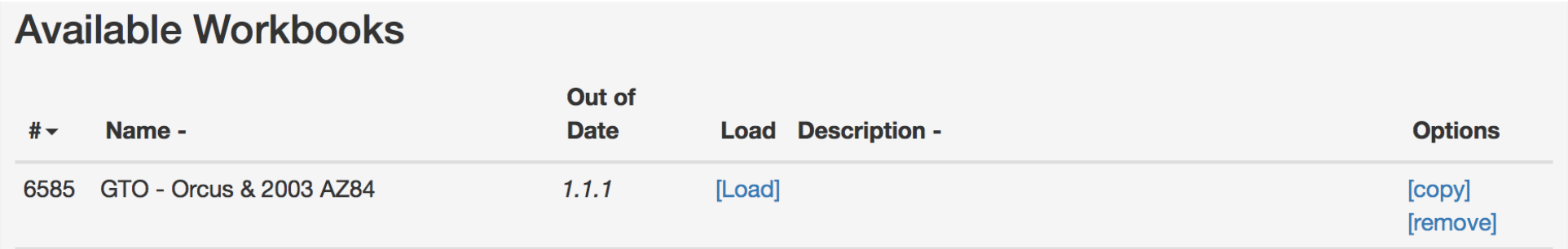
Note: you see in the example above that the workbook is out of date, since it was produced with an older version of the ETC. If that happens to your workbook, be sure to hit « copy » on the right, in order to update the workbook. It will be put at the bottom of your list, assigned a new reference number, and a name « copy of XXX ». You will be able to modify that new version, not the out-of-date one.
Permissions
Permissions are as follows:
- Read → people who you have shared it with can read the file only,
- Write → people who you have shared it with can write and modify the workbook,
- Grant → people who you have shared it with can in addition pass it on to others,
- Revoke → people who you have shared it with can do anything they want, including revoke your own right to writing and granting the file yourself.
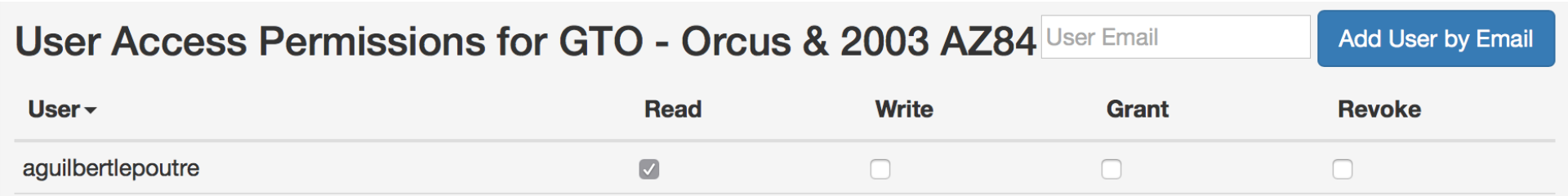
Creating a new workbook
Hit the Create new workbook to create a workbook fit to your proposal. At this stage, the new workbook has already received a unique reference number, but shows no information whatsoever: load it so you can fill the various useful fields, and start your calculations. Once loaded, a new workbook shows various empty fields. The first row needs to be filled with information appearing on the front page of your login screen. Make them as useful as possible.
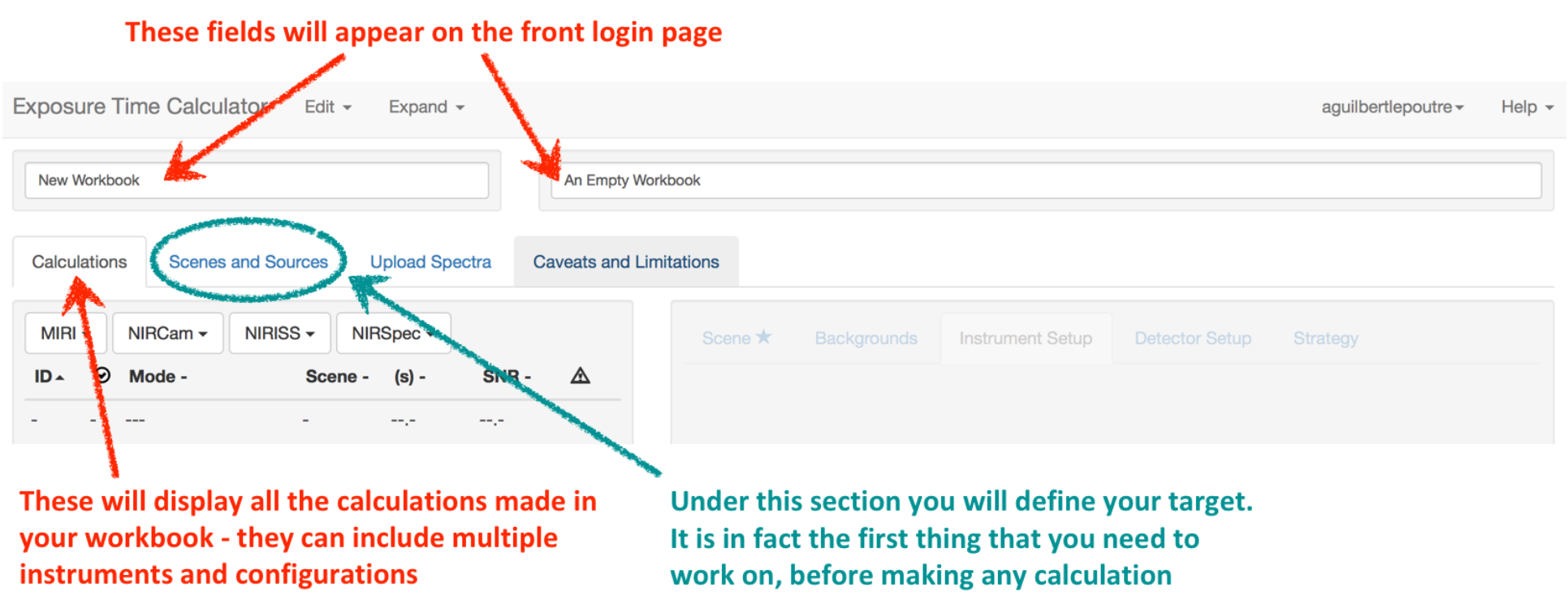
Various thumbnails, Calculations, Scenes and Sources, Upload Spectra, Caveats and Limitations, will constitute the bulk of your workbook. When you scroll down, you have access to Images, Plots and Reports, which correspond to the direct outputs of your calculations.
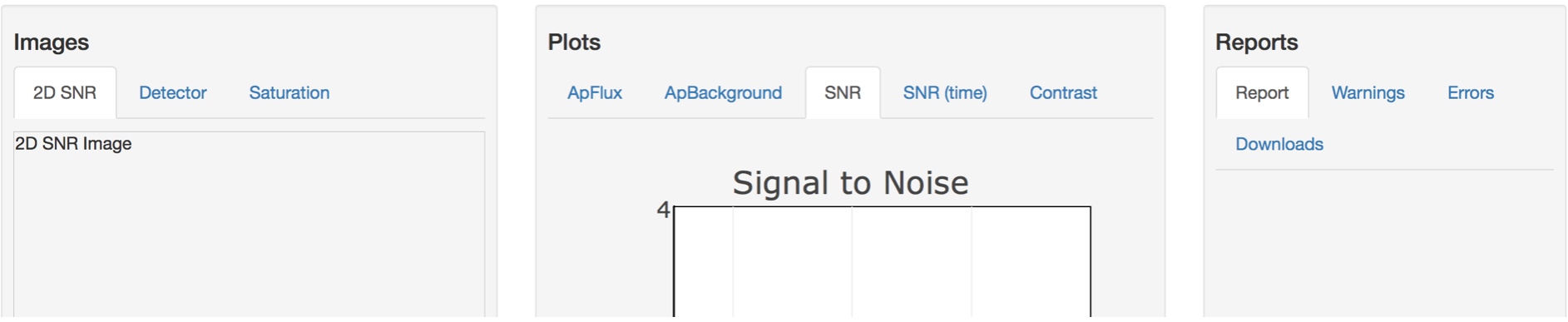
Finally, at the bottom of the page, you can find a field called Notes, where you can write whatever you want. It is a good idea to make the best use of that field, and describe precisely what you have done in your workbook. This is not only for your future reference, but also for the technical staff who will review your calculations, so they can understand quickly what is happening in the workbook.
